Printing Using Easy Settings - Epson L1250 printer
Printing Using Easy Settings - Epson L1250 printer

Note:
Operations may differ depending on the application. See the application's help for details.
-
Load paper in the printer.
-
Open the file you want to print.
-
Select Print or Print Setup from the File menu.
-
Select your printer.
-
Select Preferences or Properties to access the printer driver window.
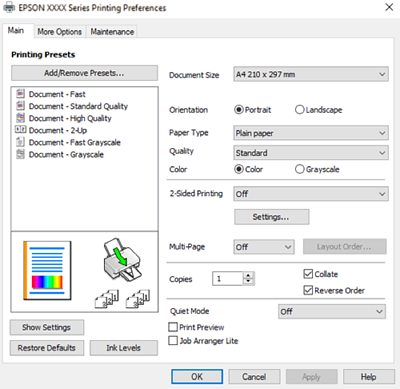
-
Change the settings as necessary.
You can see the online help for explanations of the setting items. Right-clicking an item displays Help.
-
Click OK to close the printer driver window.
-
Click Print.

Comments
Post a Comment