Printing to Emphasize Thin Lines - Epson L1250 printer
Printing to Emphasize Thin Lines - Epson L1250 printer
You can thicken thin lines that are too thin to print.
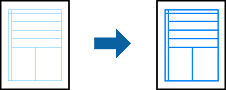
-
On the printer driver's More Options tab, click Image Options in the Color Correction setting.
-
Select Emphasize Thin Lines.
-
Set the other items on the Main and More Options tabs as necessary, and then click OK.
-
Click Print.

Comments
Post a Comment