Printing a Reduced or Enlarged Document at any Magnification - Epson L1250 printer
Printing a Reduced or Enlarged Document at any Magnification - Epson L1250 printer
You can reduce or enlarge the size of a document by a specific percentage.
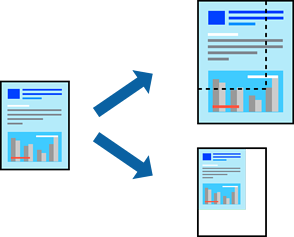
Note:
This feature is not available with borderless printing.
-
On the printer driver's More Options tab, select the document size from the Document Size setting.
-
Select the paper size you want to print on from the Output Paper setting.
-
Select Reduce/Enlarge Document, Zoom to, and then enter a percentage.
-
Set the other items on the Main and More Options tabs as necessary, and then click OK.
-
Click Print.

Comments
Post a Comment