Adding Printing Presets for Easy Printing - Epson L1250 printer
Adding Printing Presets for Easy Printing - Epson L1250 printer
If you create your own preset of frequently used print settings on the printer driver, you can print easily by selecting the preset from the list.
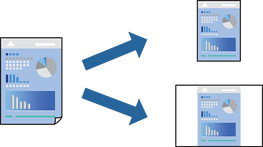
-
On the printer driver's Main or More Options tab, set each item (such as Document Size and Paper Type).
-
Click Add/Remove Presets in Printing Presets.
-
Enter a Name and, if necessary, enter a comment.
-
Click Save.
Note:To delete an added preset, click Add/Remove Presets, select the preset name you want to delete from the list, and then delete it.
-
Click Print.
The next time you want to print using the same settings, select the registered setting name from Printing Presets, and click OK.

Comments
Post a Comment